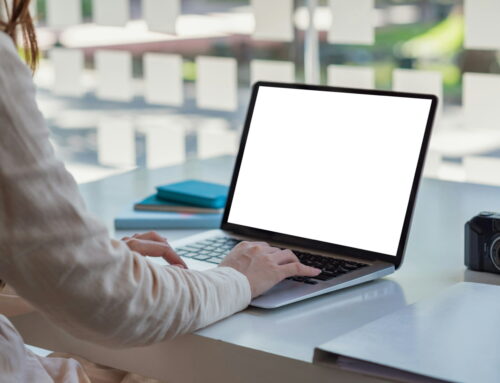In today’s digital age, the security and availability of business data are paramount to maintaining operational continuity and safeguarding valuable information. At our company, we are dedicated to helping businesses like yours explore, select, and implement the most reliable data backup solutions tailored to specific operational needs. This commitment stems from our appreciation of just how disruptive data loss can be—whether caused by hardware failures, software issues, or cyber incidents.
Navigating through the myriad of available data backup options can be a daunting task without the right guidance. That’s why we focus on breaking down complex information into easily digestible advice that empowers your decision-making.
From evaluating the types of backup solutions that align with your business size and sector to considering various factors such as cost, scalability, and ease of use, our goal is to aid you in creating a robust backup strategy that provides peace of mind and promotes efficiency.
Understanding Different Types of Data Backup Solutions
When it comes to protecting your business data, understanding the various types of backup solutions available is crucial. Essentially, data backup solutions can be categorised into three main types: local backups, cloud backups, and hybrid backups.
Local backups involve storing data on physical devices within your premises, such as external hard drives or network-attached storage (NAS) systems. This method provides fast access to data and is particularly useful for large volumes of data. However, it also carries the risk of data loss in the event of physical damage or theft.
Cloud backups, on the other hand, involve storing data off-site in the cloud. This method offers remarkable flexibility and scalability, allowing you to access your data from anywhere with an internet connection. Cloud backups are also more resilient to local disasters. However, they rely on internet connectivity, which can sometimes involve higher ongoing costs.
Lastly, hybrid backups combine both local and cloud storage, offering a balance between speed, cost, and redundancy. This method allows businesses to secure their most critical data on-premises while taking advantage of the cloud for additional redundancy and scale.
Key Factors to Consider When Choosing a Backup Solution
Choosing the right data backup solution for your business involves considering various factors to ensure that the solution effectively meets your specific needs. Here are key factors to consider:
- Data Volume: Evaluate the amount of data your business generates and needs to backup regularly. This will help determine the storage capacity required and the type of backup solution that can handle your data volume efficiently.
- Recovery Time Objective (RTO): This is the maximum acceptable length of time that your system’s processes can be offline after a failure or disaster before causing significant harm to the business. Understanding your RTO helps you choose a backup solution that can restore your operations within your timeframe.
- Security Requirements: Depending on the sensitivity of the data you’re backing up, security will be a significant concern. Look for solutions that offer encryption, both during transmission and storage, and that comply with relevant regulations such as GDPR.
- Budget: Consider your budget for backup solutions, as costs can vary widely. Include initial setup costs, ongoing operational expenses, and potential costs associated with data recovery in your considerations.
- Scalability: As your business grows, so will your data backup needs. Opt for solutions that are scalable and can grow with your business without requiring a complete overhaul of your backup infrastructure.
By carefully assessing these factors, you can select a data backup solution that protects your business from data loss and efficiently supports your business operations.
Step-by-Step Guide for Implementing Your Chosen Data Backup Solution
Implementing a data backup solution is a critical step in safeguarding your business’s valuable information. Let’s break down the process into manageable steps to ensure a smooth implementation.
First, define clear objectives aligning with your business requirements and the insights gained from assessing various backup solutions. This clarity helps tailor the setup to your exact needs.
Next, engage with IT professionals to set up the backup system. Whether it involves configuring cloud storage settings or installing physical backup servers, ensuring they understand your objectives is crucial. Perform a trial run once the systems are in place to check everything functions as expected. This test phase is vital for tweaking settings and addressing any gaps in the backup process.
Finally, educate your employees about the new data backup processes, emphasising the importance of regular backups and data security protocols. Regular audits and updates of the system will maintain its effectiveness and adapt to any new business challenges or technological advances.
Common Challenges and Solutions in Data Backup
As straightforward as data backup may appear, businesses often face several common challenges. One of the primary issues is data corruption, which can occur during the backup process. Implementing checksum verification can help ensure data integrity by matching the original and the backup files.
Another frequent challenge is managing large data volumes, making regular backups time-consuming and resource-intensive. Employing incremental backup techniques, where only changes made since the last backup are stored, can dramatically reduce the data load and save time.
Perhaps the lesser-discussed but equally problematic concern is ensuring legal compliance in the handling and storing of data, particularly sensitive information. Opt for backup solutions that provide robust security measures and compliance with regulations such as GDPR.
Planning for these common hurdles and having pre-established strategies to tackle them minimises potential data loss and boosts overall business resilience against IT mishaps.
Ensuring Your Business’s Future with Reliable Data Backup
Crafting a tailored and reliable data backup strategy is not just about technology—it’s about integrating this technology into your business processes to fortify your operational resilience. From choosing the right type of data backup solution to overcoming challenges during its implementation, each step requires thoughtful consideration and strategic planning.
We are committed to supporting your journey towards enhanced data security. If you need professional assistance in setting up or managing your data backup solutions, we are here to help. Equip your business with robust data protection by consulting with Forest City Computer Repairs today and ensure that your valuable information is secure and retrievable, no matter what challenges you might face.
Contact us to kickstart your bespoke backup strategy and fortify your business’s future with our computer services in London!