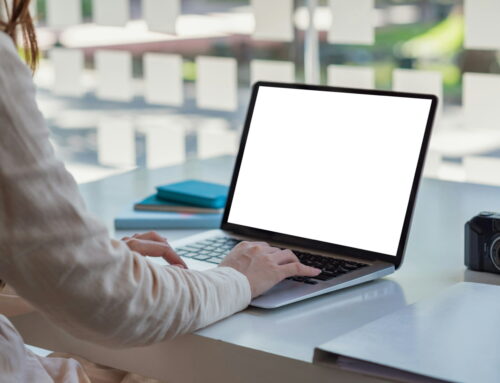As laptops, Macs, and mobile phones become increasingly integral to our everyday lives for communication, productivity, and entertainment, ensuring their longevity and optimal performance becomes essential. Proper care and maintenance practices play a crucial role in not only extending the lifespan of these devices but also in maintaining a seamless and enjoyable user experience.
Forest City Computer Repairs, your trusted London-based solution provider for all PC, laptop, and Mac repair needs, aims to educate users on the importance of proper device care and maintenance by offering practical tips and strategies.
In this in-depth guide, we will discuss various care and maintenance practices tailored specifically for laptops, Macs, and mobile phones. Our objective is to provide users with practical knowledge necessary to keep their devices running smoothly while minimising the need for costly repairs and replacements.
Protecting Your Devices from Physical Damage
One of the primary aspects of proper device care involves safeguarding laptops, Macs, and mobile phones from potential physical damage:
1. Use protective accessories: Invest in device-specific protective gear such as cases, screen protectors, and sleeves to shield your devices from scratches, dents, and other forms of physical damage.
2. Handle with care: Always handle your devices gently, avoiding sudden movements or forceful actions that could damage sensitive components. Refrain from stacking objects on your laptop or Mac, as it could strain the hinges and damage the screen.
3. Safely store and transport: Ensure that your devices are stored in safe locations, away from heat, moisture, and the risk of impact. When transporting your laptop or Mac, use a sturdy, padded bag or backpack designed to accommodate and protect your device.
Regular Cleaning and Maintenance Practices
Establishing a routine for cleaning and maintaining your devices is essential for enhancing their longevity and performance:
1. Clean external surfaces: Regularly clean the outer surfaces of your laptop, Mac, or mobile phone with a soft, lint-free microfiber cloth. Use isopropyl alcohol or specialised device-cleaning solutions to remove fingerprints or greasy residue if necessary gently.
2. Keep screens smudge-free: Clean the screen of your device with a soft microfiber cloth, avoiding harsh chemicals or abrasive materials that could damage the display. For stubborn stains, use device-specific screen cleaners or a mixture of distilled water and a minimal amount of isopropyl alcohol.
3. Clean ventilation ports and fans: Dust and debris can accumulate in your device’s ventilation ports, causing overheating and reduced performance. Periodically clean these ports using compressed air or a soft brush to remove dust. Laptop and Mac users may need to open the device carefully to clean internal fans and heatsinks.
Optimising Software Performance and Routine
Keeping your device’s software running smoothly is equally important in maintaining the overall performance and lifespan of your device:
1. Update software and drivers: Regularly update your device’s operating system, applications, and device drivers to benefit from the latest performance enhancements, stability fixes, and security patches.
2. Use antivirus software: Install reputable antivirus software on your laptop or Mac to protect it from potential malware infections, which could damage your device and compromise its performance.
3. Monitor storage and memory usage: Regularly check your device’s storage and memory usage to ensure optimal performance. Uninstall unused applications, clear cache files, and consider investing in external storage or cloud services to free up space on your device.
Optimal Charging and Battery Maintenance Practices
Proper care of your device’s battery is key to preserving its lifespan and maintaining overall device performance:
1. Charge your device properly: For optimal battery life and stable performance, avoid overcharging your device or using non-approved chargers. Consider investing in high-quality chargers and charging cables to ensure the utmost safety.
2. Monitor battery health: Laptop and Mac users can monitor battery health through built-in tools found within the operating system, while mobile users can utilise third-party apps to track battery performance. Periodically assess your battery’s health and consider a replacement if its performance declines significantly.
3. Avoid extreme temperatures: Prolonged exposure to extreme heat or cold can negatively impact battery performance and device lifespan. Store and use your devices in temperature-controlled environments, avoiding direct sunlight or freezing conditions.
Preserve Your Devices With Proper Care and Maintenance
By adopting proper care and maintenance practices for laptops, Macs, and mobile phones, users can ensure their devices continue to function optimally while extending their lifespan. Considering the significant investment these devices represent, implementing effective care and maintenance habits is a practical and beneficial approach to getting the most out of your devices.
Trust Forest City Computer Repairs for exceptional repair services and valuable insights into device care and maintenance. Our London-based expert team is dedicated to empowering users with the knowledge and expertise required to keep their laptops, Macs, and mobile phones in pristine condition, maximising performance and longevity.
Enhance your device’s lifespan with expert computer repairs in London and maintenance tips from Forest City Computer Repairs.