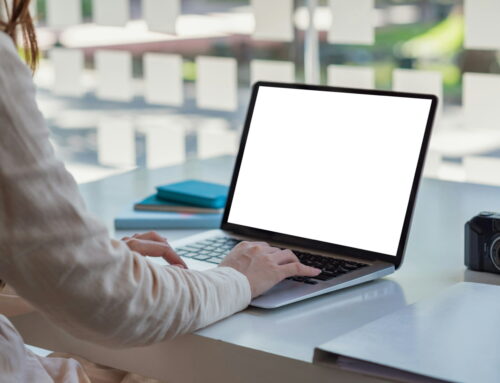Having a reliable data backup solution is essential for any small business. Losing important data, whether it’s client information or financial records, can be devastating. Protecting this information isn’t just smart; it’s a necessity. By having a solid data backup plan, we ensure that our business can withstand any unforeseen technical issues or disasters.
Different backup solutions offer various benefits. Whether we choose cloud, local, or hybrid options, each has its pros and cons. Understanding these differences helps us make informed decisions about how to protect our data. It’s about finding the right balance between cost, convenience, and security.
It’s also crucial to look for certain features in a data backup service. From automatic backups to encryption, these features enhance our data safety and recovery process. By carefully selecting a backup solution that meets our needs, we can safeguard our vital business information effectively. In this article, we will explore these aspects in detail to help you choose the best data backup solution for your small business.
Understanding the Importance of Data Backup for Small Businesses
Data backup is crucial for small businesses. Losing data can lead to major disruptions, financial loss, and damage to reputation. Regular backups ensure that important information, like client details and business documents, is safe from unexpected events. These events could include hardware failures, cyber-attacks, or even natural disasters.
Additionally, having a reliable backup system helps us recover quickly from data loss. It saves time and resources that would be needed to rebuild lost data from scratch. This not only keeps our operations running smoothly but also provides peace of mind knowing that our vital information is secure.
Comparing Different Data Backup Solutions: Cloud, Local, and Hybrid
When choosing a data backup solution, it’s important to understand the different options available: cloud, local, and hybrid backups. Each has its own benefits and limitations.
- Cloud Backup: Storing data on remote servers accessed through the internet. It’s convenient and scales easily with our business needs. Plus, it offers protection from physical damage to equipment.
- Local Backup: Data is stored on physical devices like external hard drives or NAS (Network Attached Storage) systems. This method is fast and ensures that data is immediately available. However, it’s vulnerable to the same risks as our primary data, like theft or damage.
- Hybrid Backup: Combines both cloud and local backup solutions, providing the advantages of both. It allows us to access data quickly via local storage but also keeps a secure copy off-site.
By comparing these options, we can decide which solution best fits our needs, balancing cost, convenience, and security. Considering a hybrid approach often offers the best of both worlds, ensuring comprehensive data protection.
Key Features to Look for in a Data Backup Service
Choosing a reliable data backup service is crucial for safeguarding our small business data. One key feature to consider is automatic backups. This ensures that our files are backed up regularly without needing manual intervention, reducing the risk of human error. We should also look for a service that offers both full and incremental backups. Full backups copy all our data, while incremental ones only store changes since the last backup, saving time and storage space.
Another important feature is data encryption. Encryption protects our data from being accessed by unauthorised individuals, ensuring privacy and security. Additionally, a good data backup service should offer easy data recovery options. In case of data loss, we need a system that allows us to quickly and efficiently restore files to minimise downtime. Lastly, we should consider the scalability of the service. As our business grows, our backup needs will increase, so it’s important to choose a service that can adapt to those changes.
Creating a Data Backup Strategy: Best Practices for Small Businesses
Developing a robust data backup strategy involves several best practices. First, we need to establish a regular backup schedule. Daily backups can help ensure that recent data is always protected. It’s also wise to keep multiple copies of our backups in different locations. This adds an extra layer of protection against data loss caused by fire, theft, or natural disasters.
Another practice is testing our backups regularly. We should perform periodic checks to ensure that our data can be successfully restored. This helps identify and fix any issues early. Documenting our backup policies and procedures is also important. Having clear instructions on how to perform and manage backups helps maintain consistency and efficiency, especially if new staff members need to be trained.
Finally, always prioritising critical data in the backup plan ensures that the most essential files are protected first. By following these best practices, we can create a data backup strategy that provides comprehensive protection for our small business.
Conclusion
Establishing a comprehensive data backup strategy is essential for small businesses looking to safeguard their information and ensure uninterrupted operations. By understanding the importance of data backup, choosing the right type of solution, identifying essential features, and following best practices, we can create a secure environment for our data. Regular assessments and updates to our backup strategy will help maintain its effectiveness as our business grows.
If you a computer services in London for your data backup solutions, Forest City Computer Repairs is here to help. Our experts can guide you in choosing the best options for your specific needs and ensure that your data remains secure and accessible. Contact Forest City Computer Repairs today to learn how we can support your business with our professional IT services.