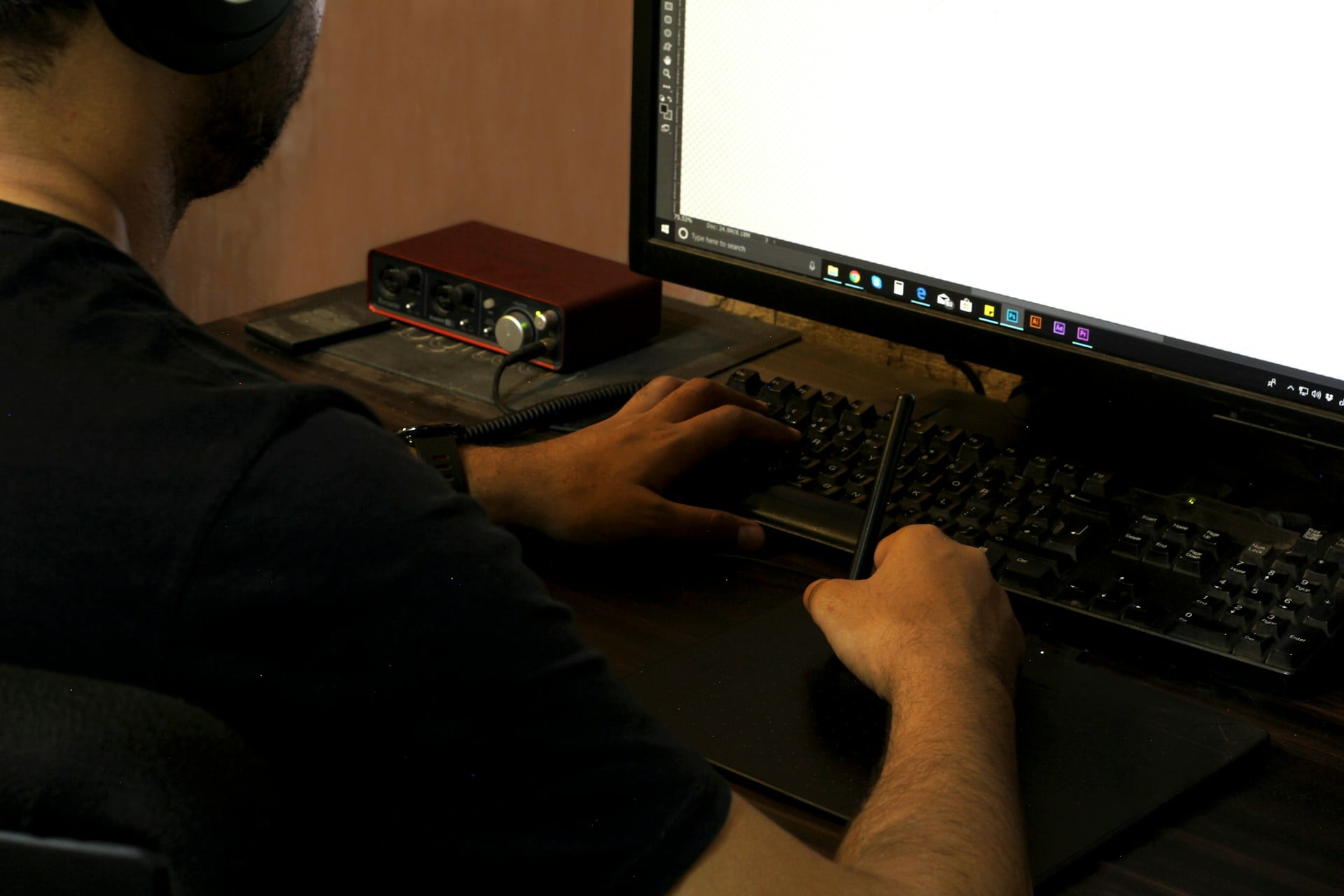In today’s digital-first business environment, keeping our PCs running smoothly is not just a convenience—it’s a necessity. At the heart of every successful business lies a network of computers that perform day-to-day operations seamlessly. Ensuring these PCs remain in peak condition means less downtime, reduced costs from hardware failures, and enhanced productivity across the board.
We know that every minute counts in business, and a slow or malfunctioning PC can directly impact performance and customer satisfaction. That’s why understanding the basics of PC maintenance and taking proactive steps is vital. Effective PC management incorporates both routine maintenance and quick responsiveness to emerging issues, empowering you to keep your operations running without a hitch.
Next, we’ll delve into understanding key practices that can drastically improve the lifespan and functionality of your business PCs. From there, we will explore some routine maintenance tasks any business can implement to avoid common pitfalls that hinder PC performance. Whether you’re tech-savvy or just getting started, these insights will equip you with the knowledge to maintain your business’s heartbeat—its PCs—effectively.
Understanding the Basics: What Keeps Your PCs Running Smoothly
A smooth-running business PC isn’t just about having the latest hardware; it’s fundamentally about ensuring that every aspect of your system is tuned to perform optimally. We start with the basics—keeping your operating system up to date. Regular updates patch vulnerabilities, fix bugs, and optimise system performance, making them essential for maintaining software health. Additionally, it’s vital to manage your startup programs and ensure that only necessary applications run when your computer starts up. Too many programs loading at once can significantly slow down your system from the get-go.
Furthermore, optimising your hard drive’s health plays a significant role. Fragmented data can slow down your PC, so running regular disk defragmentation can help align and organise the data more efficiently. For systems running SSDs (Solid-state Drives), which don’t require defragmentation, ensuring TRIM is enabled helps maintain the device’s speed and longevity. It’s these foundational routine checks and maintenance tasks that keep a PC’s performance steady and reliable.
Routine Maintenance Tasks for Optimal Performance
For any business, ensuring that PCs run at their best involves several routine maintenance tasks that can be implemented without extensive technical know-how. Here’s a breakdown of crucial tasks that should be a part of your regular maintenance routine:
- Dust Cleaning: Dust accumulation can cause hardware to overheat and reduce efficiency. Open the CPU casing and use compressed air to blow out dust from around the components, focusing on fans and heat sinks.
- Software Updates: Keep all software, not just the operating system, up to date. Software updates often include patches for security vulnerabilities as well as performance improvements.
- Antivirus Checks: Regularly run antivirus scans to prevent or remove malware that might slow down your system. Ensure that your antivirus software is also kept updated to protect against the newest threats.
- Browser Management: Unwanted toolbars and extensions can slow down web browsing significantly. Check your browser’s extensions list and remove any that are unnecessary.
- Disk Health Scans: Use tools to check for disk errors periodically. Tools like CHKDSK (Check Disk) in Windows help scan and correct any disk errors.
By incorporating these tasks into your regular schedule, you can maintain not just the health but also the speed of your PCs, effectively ensuring uninterrupted business operations.
Common Issues and Troubleshooting Steps for Business PCs
Dealing with PC issues can be daunting, but knowing how to identify and troubleshoot common problems can save valuable time and resources. One frequent issue is slow performance, which often stems from overloaded system memory (RAM) or excessive applications running simultaneously. To mitigate this, we encourage regularly checking what programs automatically start when the computer boots and disabling non-essential ones. Additionally, performing regular system clean-ups using trusted system optimisation software can help maintain optimal performance.
Another typical concern is network connectivity problems. For this, checking the network settings to ensure the correct configuration and making sure all cables are intact and properly connected is crucial. Running network troubleshooter tools can also diagnose and sometimes resolve the issues automatically. If your business PCs are encountering frequent system crashes or the blue screen of death (BSOD), it might indicate more serious hardware issues, such as failing RAM or an overheating CPU, where more comprehensive diagnostics are needed.
When to Call the Professionals: Signs You Need Expert Maintenance
While many PC issues can be resolved in-house with basic know-how, there are instances where professional help is necessary. If you notice your PCs consistently perform poorly despite regular maintenance, exhibit frequent errors, or fail to boot, it’s time to call in the experts. Additionally, hardware related problems such as persistent overheating, unusual noises from the hard drive, or physical damages to the system unit are indicative of the need for professional assessment and repair.
Businesses also need to consider expert intervention when experiencing repeated security breaches or suspect malware infections that can’t be resolved with standard antivirus solutions. These scenarios suggest deeper vulnerabilities that require specialised skills and advanced tools to secure company data and the integrity of your IT infrastructure.
Closing Thoughts on Maintaining Business PC Health
Maintaining the health of your business PCs isn’t just about troubleshooting when things go wrong; it’s about implementing a regime of proactive, preventive measures to ensure your technology supports your business without interruption. Regular upkeep, timely upgrades, and a keen eye for symptoms of deeper issues form the backbone of effective IT management.
For those times when the situation calls for more than a routine fix, remember that our team is here to support you. With a comprehensive suite of PC repair services in London and a commitment to excellence, we help keep your business running smoothly. Contact us at Forest City Computer Repairs to find out how we can assist with all your PC maintenance and repair needs, ensuring your technology works as hard as you do.