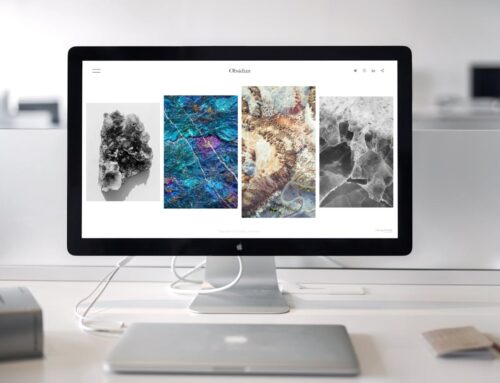Laptops are vital tools in our daily lives, offering portability alongside powerful performance. Yet, over time, they can start to run slower, leaving us frustrated and scrambling for solutions. For residents in London, Ontario, keeping a laptop in peak condition is essential for both work and play. Thankfully, optimising your device for better performance doesn’t require a tech genius or tons of time. With some simple steps and a little attention, you can ensure your laptop runs smoothly for years to come.
Whether you’re attending virtual meetings, streaming your favourite shows, or handling important tasks, a sluggish laptop can disrupt your day. We’ll explore various strategies to breathe new life into your machine, focusing on practical solutions for a noticeable boost in performance. The aim is to provide easy steps that people in London, Ontario, can follow to keep their laptops up to speed, making their tech experience more enjoyable and efficient.
Clean Up Your Laptop
One of the easiest ways to see an immediate improvement in your laptop’s performance is by removing unnecessary files and programs. Over time, clutter can accumulate in the form of unused apps, forgotten downloads, and other digital debris. Here’s a simple guide on how to give your laptop a much-needed spring clean:
– Remove unnecessary files and programs: Go through your applications and uninstall any that you no longer use. Check your downloads folder and desktop for files that can be deleted or moved to external storage.
– Clear temporary files: Windows users can utilize the built-in Disk Cleanup tool, which searches for files you don’t need, like cached files and temporary internet files. Mac users can find alternatives like the Optimize Storage feature.
– Empty the Recycle Bin: Regularly emptying your recycle bin ensures those files you thought were gone actually are.
– Use disk cleanup tools: There are various third-party apps designed to assist in cleaning up your laptop’s hard drive. These tools often provide a deeper clean than the standard options, targeting hidden files that hog space and slow down the system.
Optimize Startup Programs
A laptop bogged down with unnecessary startup programs can feel like it’s stuck in the mud as it turns on. These programs automatically launch every time your computer starts, consuming valuable resources and extending boot times. Streamlining this process can lead to a significant speed boost.
Start by identifying which programs are set to launch on startup. On Windows, you can access the Task Manager and head to the ‘Startup’ tab to see a list of these programs. Here, you can disable those which aren’t necessary for everyday use. On a Mac, head over to System Preferences, then Users & Groups, and finally click on the Login Items tab to manage startup items.
It’s essential to strike a balance between functionality and performance. While some programs like antivirus software need to run from the get-go for security reasons, others like photo editors or office suites can wait until you need them. By reducing the number of active startup applications, your laptop can boot up more quickly and be ready for action in no time.
Upgrade Your Hardware
Upgrading your laptop’s hardware might sound a bit daunting, but it’s one of the best ways to give your device a significant speed boost. Two key areas to focus on are RAM and the hard drive. Adding more RAM provides extra memory that allows your laptop to run multiple applications smoothly. It can prevent lag and slowdowns during heavy usage, making everyday tasks like browsing and multitasking much snappier.
Switching your laptop’s hard drive to a solid-state drive (SSD) can also transform your machine’s performance. SSDs are quicker at reading and writing data compared to traditional hard drives, resulting in faster boot times and quicker access to files and programs. The improvement is noticeable, especially if you’re dealing with large files regularly or using demanding applications such as photo or video editing software.
If you’re unsure about making these upgrades yourself, there are plenty of local experts who can help. In London, there are services where professionals can perform these upgrades for you, ensuring your laptop’s components are installed correctly and safely.
Regularly Update Software and Drivers
Keeping your software and drivers updated is crucial for maintaining your laptop’s performance. Updates often include security patches that protect against vulnerabilities, performance improvements, and new features that can enhance your user experience. Letting your operating system update automatically is an easy way to ensure you’re getting these benefits.
Drivers, which are essential for your hardware to communicate with the OS, should also be checked and updated regularly. Outdated drivers can cause slowdowns, conflicts, and even crashes. To update drivers, you can usually visit the device manager on your computer and look for any flags indicating outdated software. From there, it’s just a matter of clicking ‘update’ to keep everything running smoothly.
Seek Professional Maintenance
While some maintenance can be done at home, having a professional check your laptop regularly ensures it functions at its best. Experts can clean the hardware, replace damaged parts, and even troubleshoot issues that aren’t immediately obvious. Regular check-ups can prevent minor problems from becoming serious issues over time and extend the life of your laptop.
In London, professional maintenance services offer thorough inspections and tune-ups. If you’re experiencing persistent issues or are unsure about handling technical tasks, it’s wise to consult with professionals who can provide peace of mind and ensure your laptop remains in top condition.
Boost Your Laptop: Performance Optimization
Taking care of your laptop doesn’t have to be a difficult chore. With a few proactive steps, you can significantly enhance your device’s speed and functionality. Regular maintenance, both at home and professionally, can lead to a long-lasting and reliable laptop, supporting everything from your day-to-day tasks to more demanding needs. When it’s time to address potential hardware changes or seek assistance, experts in London are there to help without the hassle.
Remember, investing time and care into your laptop now can save you from unnecessary stress and expense down the road. Whether you’re upgrading hardware or simply clearing out old files, keeping your laptop in good shape ensures it’s ready for whatever you need whenever you need it.
When your laptop starts acting up, whether for simple tune-ups or more complex issues, it’s reassuring to know you’re not alone. For any assistance, consider laptop computer repairs in London with Forest City Computer Repairs. Our dedicated team ensures your device runs at its best, providing expert advice and service whenever it’s needed most. Trust our professionals to help you maintain peak laptop performance and tackle any challenges that come their way.