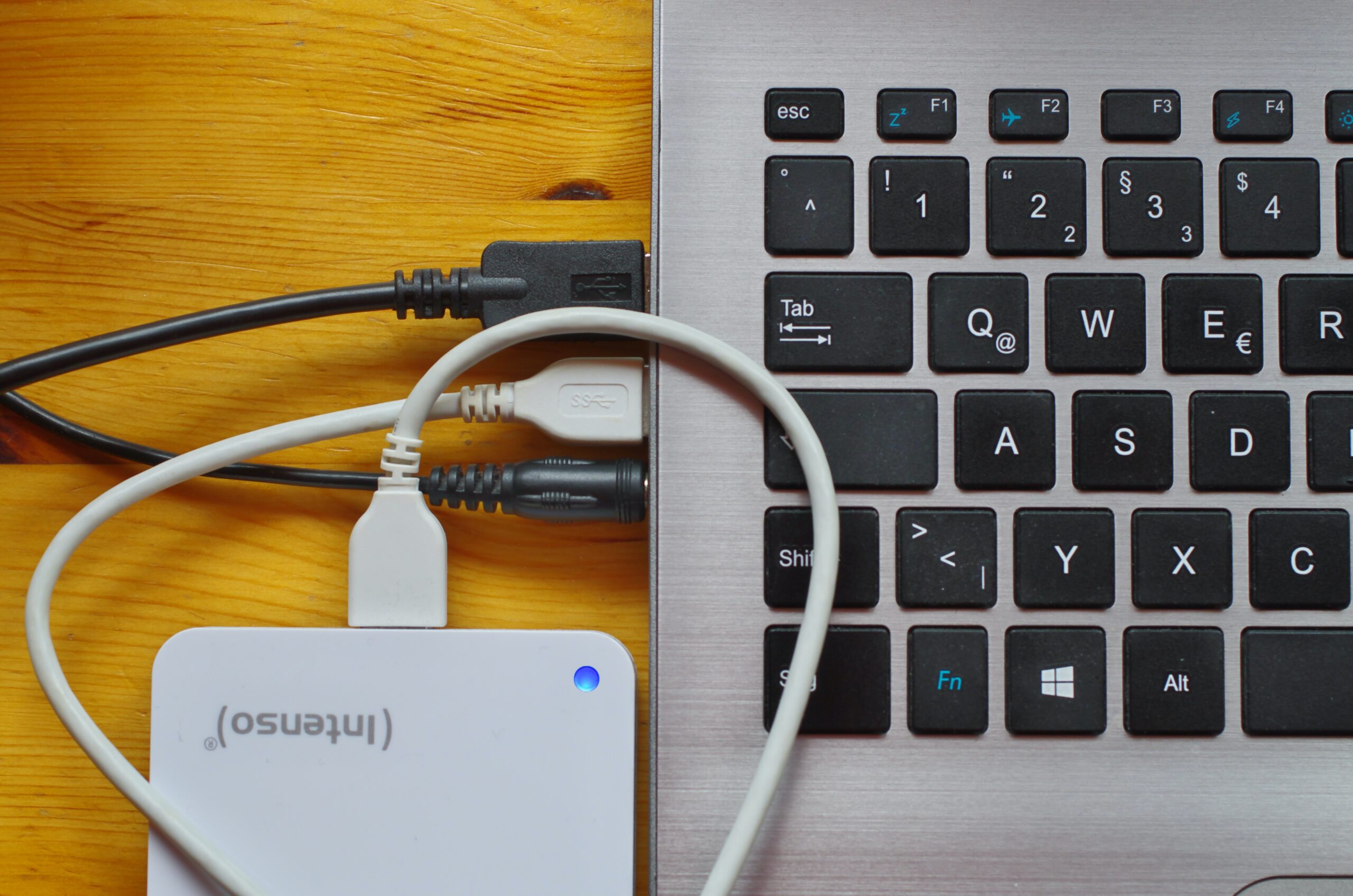As London’s one-stop solution for PC, laptop, and Mac repair needs, Forest City Computer Repairs understands that an organised and efficient workspace can significantly impact productivity, comfort, and overall satisfaction when using your computing devices. One crucial aspect of maintaining a clutter-free workstation is effectively managing the numerous cables associated with your devices and peripherals. Having tangled, messy cables not only poses a visual distraction but can also lead to damage, present challenges when upgrading or repairing your devices, and create potential trip hazards.
This educational and informative guide aims to provide users with practical tips and insights into the world of cable management solutions for laptops, Macs, and desktop computers. We will explore various cable management accessories, such as cable organisers, cable ties and clips, cable sleeves, and under-desk cable management solutions, and examine efficient cable management techniques to help you maintain a visually appealing and well-organised workspace.
By offering expert advice and detailed product recommendations, Forest City Computer Repairs hopes to empower users with the knowledge required to navigate the often-overlooked aspect of cable management, allowing you to regain control over your workstation’s appearance and functionality. As your trusted partner in London for all your PC, laptop, and Mac repair needs, our commitment to delivering comprehensive support and education extends beyond core device functionality to ensure that every aspect of your computing experience is enjoyable, efficient, and rewarding.
The Basics of Cable Management
Begin your cable management journey by understanding the primary goals and basic strategies involved in maintaining an organised workspace:
- Goals: Cable management strives to eliminate clutter, protect cables from damage, simplify device upgrades and repairs, and create a visually appealing and efficient workspace.
- Strategies: Start by identifying the types of cables that require management, such as power cords, data cables, and peripheral cables, and prioritise them based on accessibility and importance. Consider arranging cables by type, colour-coding them, or using labels for easy identification and maintenance.
Cable Organisers and Accessories
A wide range of cable management accessories is available to help you streamline your workstation and keep cables under control:
- Cable Ties and Clips: Reusable cable ties and clips can be used to gather cables together, avoiding tangles and maintaining a neat appearance. These affordable and versatile accessories are available in various lengths, materials, and colours, making them suitable for managing cables of different sizes and quantities.
- Cable Sleeves: Cable sleeves encase cables in a protective covering, preventing tangles and shielding cables from everyday wear and tear. The sleeves are available in various materials, such as fabric, plastic, or rubber, and can be cut to the desired length for a customised fit.
- Cable Management Channels and Trays: These devices help route and organise cables within a designated path or structure, avoiding clutter and keeping cables off the ground. Channels and trays can be mounted on walls, under desks, or behind furniture, making them an unobtrusive solution for managing cables in your workspace.
- Cable Boxes and Cord Concealers: Cable boxes and cord concealer solutions are designed to discreetly hide power strips and cable bundles, protecting them from dust and damage while adding a visually pleasing touch to your workspace.
Under-Desk Cable Management
Maximise the space and organisation of your workstation with under-desk cable management solutions:
- Under-Desk Cable Trays: Cable trays attached beneath your desk create a designated area for routing and organising cables, keeping them off the ground and away from your work surface.
- Under-Desk Cable Clips and Holders: These handy accessories can be mounted beneath your desk to hold dangling cables securely in place, ensuring a neater and more organised workspace.
- Cable Management Spines: A cable management spine is a flexible vertical structure designed to guide cables from your desk to the floor, preventing tangles and reducing trip hazards.
Efficient Cable Management Techniques
Pair your cable management accessories with smart techniques for optimum results:
- Use the Right Length of Cables: Avoid using excessively long cables that create unnecessary clutter. Choose cables of the appropriate length to minimise excess and keep cables tidy.
- Maintain a Cable-Free Work Surface: Keep your work surface clutter-free by routing cables through desk grommets or cable ports, ensuring cables are hidden from view and not obstructing your work area.
- Group and Route Cables Together: Bundle together cables that serve a similar purpose or lead to the same device, using cable ties or sleeves to keep them organised and streamlined.
- Regular Maintenance: Regularly assess and adjust your cable management setup to accommodate new devices and ensure cables remain untangled and well-organised.
Experience a Streamlined, Organised Workspace with Effective Cable Management
Efficient cable management is a critical aspect of maintaining a clutter-free and well-organised workspace, helping to boost productivity, comfort, and overall satisfaction when using your laptop, Mac, or desktop computer. With the expert tips, solutions, and techniques provided in this guide, you can transform your workspace into an efficient, visually pleasing, and functional environment.
If you need further assistance or expert guidance on creating the perfect cable management setup or addressing any repair or upgrade requirements for your devices, the skilled team at Forest City Computer Repairs is here to help. Contact us to schedule an appointment, and let our professional technicians support you in achieving a refined and efficient computing experience. Trust Forest City Computer Repairs as your go-to London provider for home computer and laptop repair in London. Call us today.